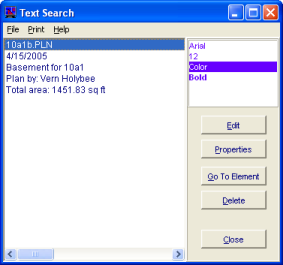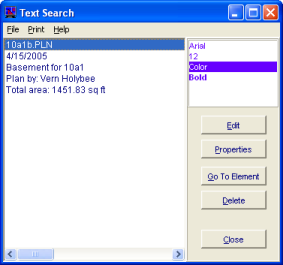View All Text
Available from the Text Menu
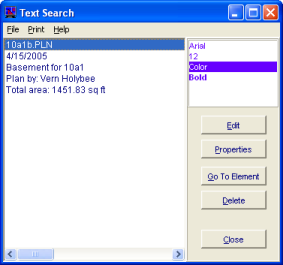
All text elements are listed.
The attributes of the selected text are shown at the upper right.
- Click the "Edit" button to edit the text.
- Click the "Properties" button to see and change the element's properties.
- "Go To Element" selects the element and moves the cursor there.